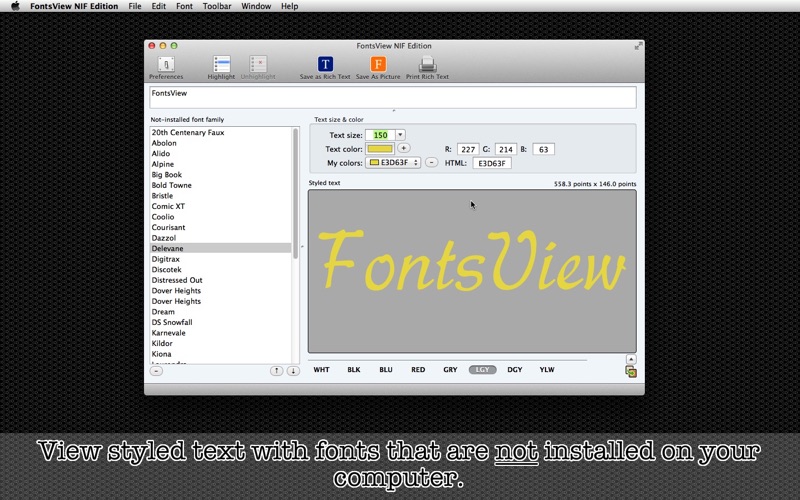软件介绍
fontsview nif editionAPP简介
* View styled text with fonts that are not installed in your system *
fontsview nif editionAPP亮点
Before installing new fonts, I sometimes wish that I could test them with some text. But most desktop applications out there work with fonts that are installed on your computer. By contrast, FontsView NIF Edition works with fonts that are not installed. FontsView NIF Edition lets you view styled text, using font files that you select, whether they are already installed or not. You can save styled text with the selected font as a picture or a rich text to your disk.
Features
View styled text with fonts that are not installed on your system.
Save text colors that you frequently use as my colors. Select one from a drop-down menu.
Highlight important fonts. Select a highlight color.
Let the application remember or not remember fonts that you have opene
Save current styled text as a rich text format (RTF) file to your disk.
Save current styled text as a picture (BMP, GIF, JPEG, JPEG 2000, PNG, TIFF) to your disk.
Print current styled text. Or save it as PD
Copy current styled text into the system clipboard as rich text format with a click of a button.
The main application window supports the fullScreen mod
The application supports the retina screen. (tested with 2014 2.6 GHz 13″ MacBook Pro)
Languages: English and Japanese only.
Application file size: 19.1 M
The application comes with a built-in 13-page user guide. Choose Show Quick Tour under FontsView NIF Edition whenever you need to see it.
Theres no nagging screen. This application is a product people pay to use. The application wont pop up a screen and nag the user to rate the product.
System requirements
0.8 (tested with 10.8.5), 10.9 (tested with 10.9.5), 10.10 (tested with
64-bit system
Limitations
In order to view a rich text format (RTF) file (that you create with this application) with TextEdit or some other rich text editors, the applied font must be installed on your system. Or default system font will apply.
When you save current styled text as a picture to your disk, resulting resolutions will be 72 dpi x 72 dpi for a non-retina display computer. For a retina display computer, resulting resolutions will be 144 dpi x 144 dpi only if you choose JPEG, PNG or TIFF as an export format.
Supported font formats include TTF, OT
Different typefaces dont apply as using them requires the font panel (NSFontPanel), which only works with fonts that are installed on your computer.