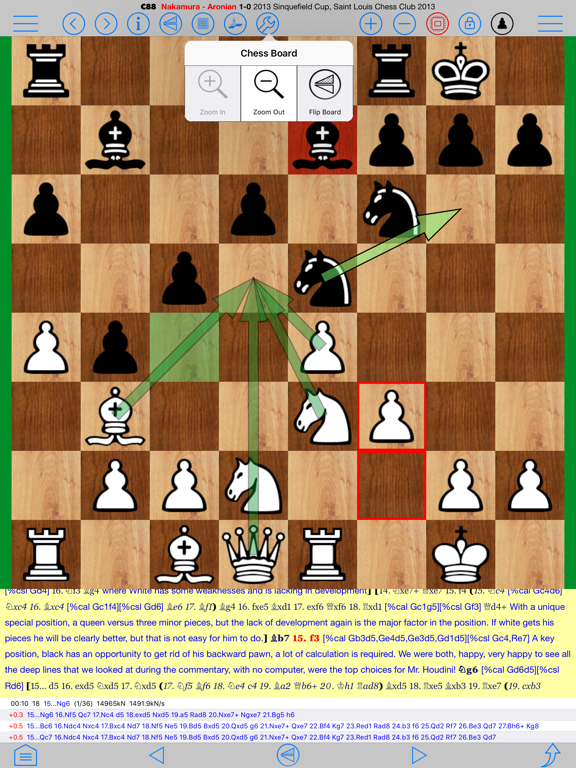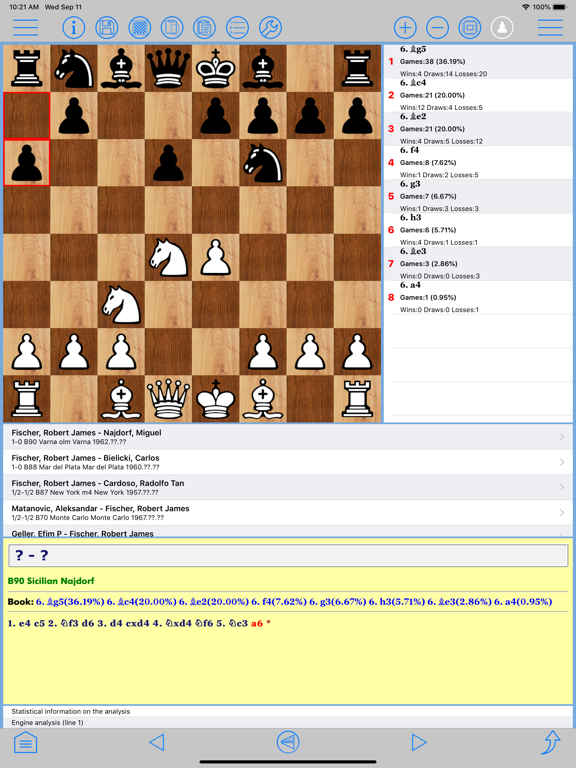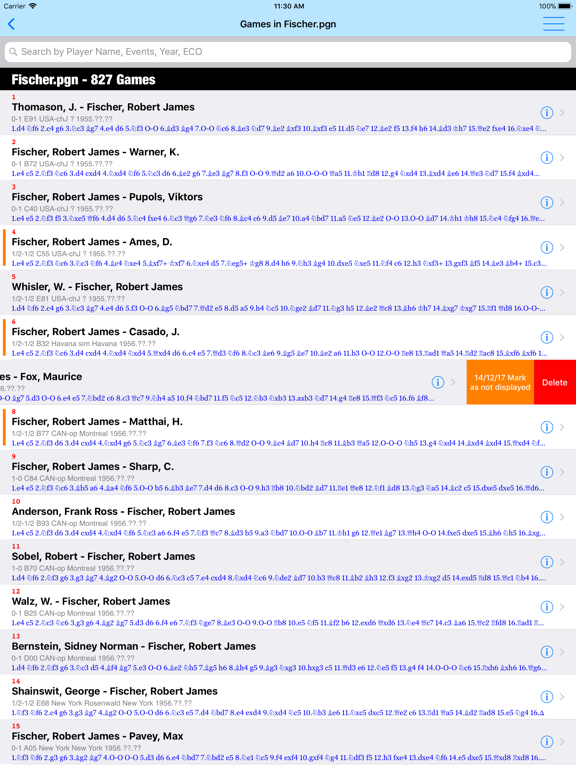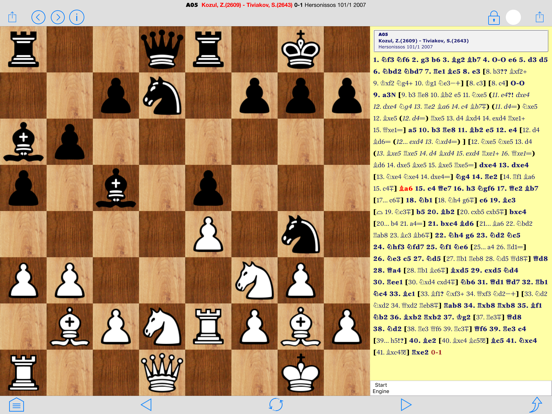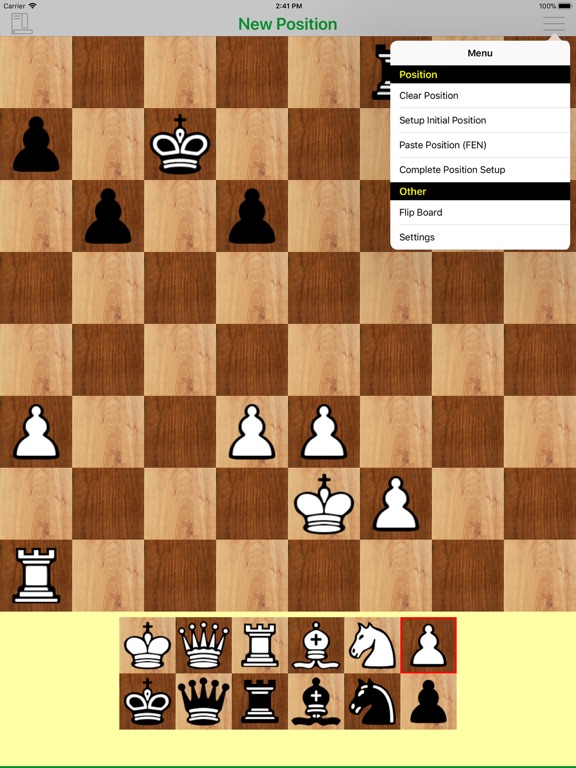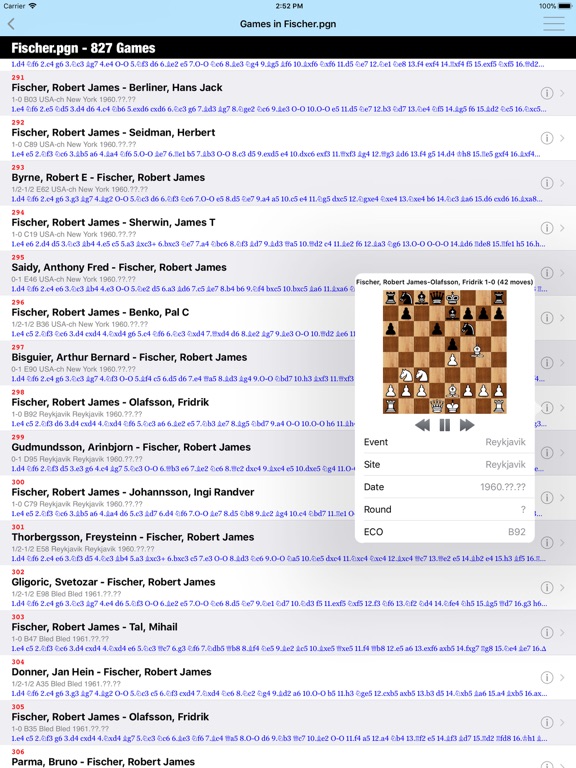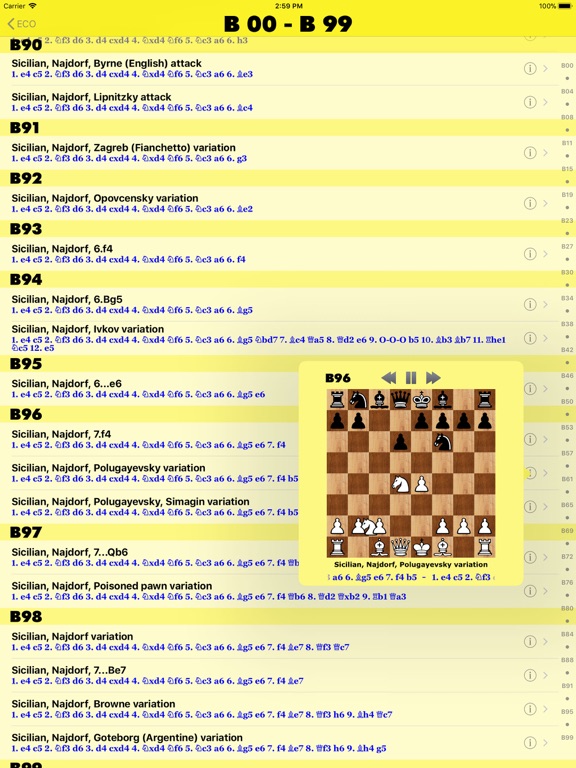游戏详情
chess studio lite游戏简介
Chess Studio is the first and only application for iPhone and iPad able to completely manage chess database and games in PGN format.
chess studio lite游戏亮点
Chess Studio is an application designed and built for those players who really want to deepen their knowledge in the field of chess, studying chess regularly and participate in tournaments.
Chess Studio allows you to
Read database and games in PGN format (also with extended notation of moves).
Create, delete and modify folders and databases.
View games with annotations and textual comments and keep track of the displayed games.
Use a double chessboard on the same screen for better game analysis.
Visualize moves and variants in compact mode or indented mod
Modify existing games with move annotation and textual comments.
Insert new games and positions.
Insert moves with annotations and textual comments.
Insert variation, subvariations et
Insert and visualize graphical annotation (colored arrows and highlighted squares).
Insert, replay and analyze games in Chess 960 mod
Send games by email.
Share Databases and Games through Airdrop.
Download chess database from internet.
Download chess database from PGN Mentor sit
Import games, database and Opening Books from other applications.
Merge two or more databases.
Copy/Paste games and positions.
Analyze games with Stockfish 14.1 Engine with or without the support of the Neural Networks (up to 5 lines of analysis simultaneously) and see the results also through the Engine Evaluation Bar.
See graphic visualization of moves suggested by Stockfish 14 engin
See Win-Draw-Loss (WDL) probabilities during engine analysis.
Replay games automatically.
Visualize Pawn structur
Manage Variations and sub-variatons: delete and promote variations.
Read the weekly Magazine The New In Chess (TWIC) and download the games.
Uploading and Downloading PGN database to/from Dropbox, Google Drive, OneDriv
Three different modes for moving pieces.
Analyse endgames with Endgame Tablebases.
Analyse and study Chess Openings in the Chess Openings Section.
Creation and management of Opening Books in Polyglot format.
Import and management of ChessBase Opening Books (ctg, cto, ctb format).
Automatically classify a database according to ECO cod
Replay, enter and analyze Chess 960 games (Fischer Random Chess).
Play against the engine both in standard mode and in Chess 960 mod
Other features and technical details
Modify the board size tapping on the board or through the Settings menu.
Professional chess fonts and figurines for moves notation and annotation.
Preview of the game in the board tapping the Info button.
Quick search featur
Advanced search featur
Visualization of ECO code and Opening during game replay or game insertion.
Visualization of Book Openings during game replay or game insertion.
Complete management of Null Moves with Tutorial.
Portrait/Landscape mode for all devices.
Support of Slide Over and Split View mod
Function to move up within variants and subvariants.
Online manual frequently update
iOS 15 compatible and optimized for all the devices.
Sharing of databases across devices via iCloud Driv
Sound option.
Support for iPad Pro Keyboard or bluetooth keyboar
VoiceOver/Accessibility support.
Help section contains videos to show the main features of Chess Studio.
Direct contact via email with the developer to report problems, ask for explanation and suggestions (very quick answer!).
Languages: English and Italian.
The application is continuously updated with new features and improvements.
Chess Studio Lite is a smaller version of Chess Studio where some features are limited and doesnt have advertising content.
The app doesnt require in-app purchases to wor
If you own an iMac or a MacBook try the new Chess Lab!
Chess Studio Lite V3.7.3更新日志
IN THIS RELEASE (3.
In the view of the players list of a database it is possible to have information on a single player.
Fixed some errors that, in certain situations, caused the application to quit unexpectedly.
Minor bug fixes and improvements in the display of moves.
Minor bug fixes, general improvements and optimizations.
MAIN FEATURES INTRODUCED IN THE LATEST RELEASES
In the Chess Board screen, you can customize the colors of the top bar, bottom bar, buttons and background. The customization is done in the Settings section. In the opening section is the new functionality to explore the Lichess Master Opening Tree. It is now possible to activate the speech synthesizer to announce the moves made both when entering and when viewing a gam
Next to each line of analysis of the engine it is possible to view the probabilities of Win, Draw and Loss calculated by the engine. This feature can be turned on or off in the Settings section.
The arrows on the Chess Board are now displayed for each line of engine analysis. The thicker the arrow, the better the corresponding move will be. This feature can be turned on or off in the Settings section.
The new version of the Stockfish 14.1 engine with the support of Neural Networks (NNUE) has been integrated. According to the authors Stockfish 14.1 is significantly stronger than Stockfish 1
From the opening section of a database it is possible to save the games relating to a single ECO code or to a single opening variant in a new database. To do this, just swipe left on the opening variant you want to save and follow the directions.
For iOS 14 users, you can customize the colors of the board squares in the Settings section.
Enhancement and simplification of the management of Graphic Annotations. This functionality can now be accessed via a single menu or via a series of taps on the board (see the short tutorial in the application).
Elimination of interaction with Google Drive: as already announced the direct interaction with Google Drive has been suspended due to the software libraries not compatible with the recent Apple updates. To interact with Google Drive use the import / export functions.
Added the engine evaluation bar which can be displayed on the right or left of the board. It is displayed only when the engine is active but can also be deactivate
New feature: double chess board for analysis on the same screen! You can view and or analyze two different games at the same time. From the main menu select "Double Chess Board".
For those users who need explanations on the application it is possible to contact me via Skype. To organize a Skype session, contact me via email at chess.studio.app@gmail.com

同类推荐
-
 塔防类游戏分争的列王休闲
查看
塔防类游戏分争的列王休闲
查看